Frequently asked questions
How to migrate data from CVAT.org to CVAT.ai
Please follow the export tasks and projects guide to download an archive with data which corresponds to your task or project. The backup for a project will have all tasks which are inside the project. Thus you don’t need to export them separately.
Please follow the import tasks and projects guide to upload your backup with a task or project to a CVAT instance.
See a quick demo below. It is really a simple process. If your data is huge, it may take some time. Please be patient.
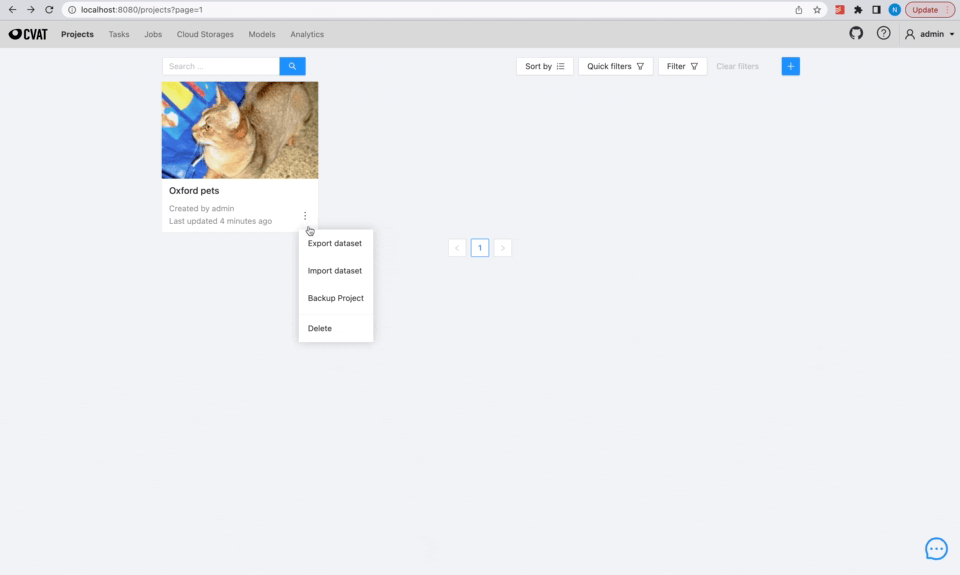
How to upgrade CVAT
Before upgrading, please follow the backup guide and backup all CVAT volumes.
Follow the upgrade guide.
How to change default CVAT hostname or port
To change the hostname, simply set the CVAT_HOST environment variable
export CVAT_HOST=<YOUR_HOSTNAME_OR_IP>
NOTE, if you’re using docker compose with sudo to run CVAT, then please add the -E (or --preserve-env)
flag to preserve the user environment variable which set above to take effect in your docker containers:
sudo -E docker compose up -d
If you want to change the default web application port, change the ports part of traefik service configuration
in docker-compose.yml
services:
traefik:
...
...
ports:
- <YOUR_WEB_PORTAL_PORT>:8080
- 8090:8090
Note that changing the port does not make sense if you are using HTTPS - port 443 is conventionally used for HTTPS connections, and is needed for Let’s Encrypt TLS challenge.
How to configure connected share folder on Windows
Follow the Docker manual and configure the directory that you want to use as a shared directory:
After that, it should be possible to use this directory as a CVAT share:
services:
cvat_server:
volumes:
- cvat_share:/home/django/share:ro
cvat_worker_import:
volumes:
- cvat_share:/home/django/share:ro
cvat_worker_export:
volumes:
- cvat_share:/home/django/share:ro
cvat_worker_annotation:
volumes:
- cvat_share:/home/django/share:ro
volumes:
cvat_share:
driver_opts:
type: none
device: /d/my_cvat_share
o: bind
Where are uploaded images/videos stored
The uploaded data is stored in the cvat_data docker volume:
volumes:
- cvat_data:/home/django/data
Where are annotations stored
Annotations are stored in the PostgreSQL database. The database files are stored in the cvat_db docker volume:
volumes:
- cvat_db:/var/lib/postgresql/data
How to mark job/task as completed
The status is set by the user in the Info window of the job annotation view. There are three types of status: annotation, validation or completed. The status of the job changes the progress bar of the task.
How to install CVAT on Windows 10 Home
Follow this guide.
I do not have the Analytics tab on the header section. How can I add analytics
You should build CVAT images with ‘Analytics’ component.
How to upload annotations to an entire task from UI when there are multiple jobs in the task
You can upload annotation for a multi-job task from the Dasboard view or the Task view. Uploading of annotation from the Annotation view only affects the current job.
How to specify multiple hostnames
To do this, you will need to edit traefik.http.<router>.cvat.rule docker label for both the
cvat and cvat_ui services, like so
(see the documentation on Traefik rules for more details):
cvat_server:
labels:
- traefik.http.routers.cvat.rule=(Host(`example1.com`) || Host(`example2.com`)) &&
PathPrefix(`/api/`, `/analytics/`, `/static/`, `/admin`, `/documentation/`, `/django-rq`)
cvat_ui:
labels:
- traefik.http.routers.cvat-ui.rule=Host(`example1.com`) || Host(`example2.com`)
How to create a task with multiple jobs
Set the segment size when you create a new task, this option is available in the Advanced configuration section.
How to transfer CVAT to another machine
Follow the backup/restore guide.
How to load your own DL model into CVAT
See the information here in the Serverless tutorial.
My server uses a custom SSL certificate and I don’t want to check it.
You can call control SSL certificate check with the --insecure CLI argument.
For SDK, you can specify ssl_verify = True/False in the cvat_sdk.core.client.Config object.